SOLIDWORKS design software
 |
 |
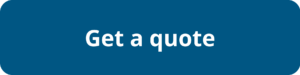 |
 |
Key New Features in SOLIDWORKS Design 2026
- Advanced AI integration: automatic drawing creation with view definitions, dimensions, and annotations to significantly reduce manual work.
- Optimized large assembly management: intelligent component filtering via the 3DEXPERIENCE platform to speed up loading time, eliminate unnecessary rebuilds, and better handle lightweight components.
- Enhanced user experience with an offline mode and a simplified interface, including an extensible search engine to quickly locate commands.
- Enriched sheet metal tools: attribute customization, fast creation of specific geometries (square shapes, broken corners), and automated tracking of modifications.
- Stronger collaboration and data management through 3DDrive, 3DSwym, and direct access to the community forum, with instant synchronization of files to the latest version.
- More precise electrical and piping routing: combined BOMs for sub-assemblies, visual placement of clamps and fittings, and indicators to guide cable routing.
- More realistic and efficient rendering: enhanced tessellation control, optimized denoising, and extended PBR material support for USDZ and glTF formats.
- Reinforced ECAD/MCAD collaboration with complete PCB data tracking (inclusion/exclusion areas, plated holes) and full IDX 3.0 compatibility for a streamlined validation workflow.
- Simplified and flexible import/export: advanced tools to manage multi-body parts and direct cloud sharing with controlled embedded files.
What’s New in SOLIDWORKS 2026: PDM & Simulation
- Seamless vault view synchronization across multiple devices for secure and smooth PDM file management, with workflow archiving to better control critical project stages.
- Simplified access to subfolders without requiring permission on parent folders, enabling easier collaboration while maintaining data security.
- Optimized structural simulation with flexible options to apply masses and forces per element or globally, improving result accuracy.
- Advanced force analysis at connector level in vibration simulations, including axial forces, moments, and torques for more realistic evaluations.
- Enhanced post-processing with unified volumetric visualization and expanded capabilities to anticipate material short shots in plastic injection molding simulations.
- Automatic filling of thin grooves in thermal analyses, ensuring more accurate heat transfer simulations in complex assemblies.
What is SOLIDWORKS used for ?
- Create photographic representations of your designs with SOLIDWORKS Visualize
- Create fast, accurate designs with 3D models and 2D drawings of complex parts and assemblies, and share them with your team
- Insert screw and mechanical components into an assembly using Toolbox.
- Use electrical solutions to simplify 3D drawings and design
- Use integrated motion and stress analysis tools to eliminate errors, thanks to SOLIDWORKS Motion
- Consider cost and manufacturability controls for design
What are the benefits of SOLIDWORKS ?
|
 |
SOLIDWORKS application fields
What are the benefits of SOLIDWORKS for design and engineering ?
- Create all your designs quickly and accurately with 3D models and 2D drawings of complex parts and assemblies
- Model-based definition (MBD) for complete 3D design documentation
- Design for cost and manufacturability with cost estimating tools and manufacturability checks
- Interact with team members and control revisions using standardised data management tools
Discipline :
- Equipment Systems
- Mechanical
Desktop solutions offer flexible licensing and deployment options hosted in a customer-managed infrastructure. This ensures that a company’s intellectual property (IP) remains under its control and on its managed hardware.
What are the SOLIDWORKS benefits for management ?
- Improve business productivity by unifying your entire ecosystem connecting people, applications and data in real time
- Connect your team across design, manufacturing, marketing, and service in an integrated, on-site system.
- Organise and consolidate product data
- Benefit from integrated data and product lifecycle management.
- Securely share real-time information and collaborate to drive sustainable innovation.
Discipline :
- Collaboration
- Develop and launch
Engineering data is often exported and converted, which can create inconsistencies and errors during manufacturing. It is therefore essential to reuse the original engineering data, reduce steps and avoid the time-consuming process of exporting data.
What are the benefits of SOLIDWORKS for manufacturing and production ?
- Enable design and manufacturing teams to work simultaneously
- Reduce design errors between each phase
- Accelerate the time to manufacturing
Discipline :
- Machining
- Quality Control
Simulation during the product development phase aims to accelerate design cycles. SOLIDWORKS Simulation provides a suite of simulation tools integrated with the SOLIDWORKS CAD environment. Simulation enables the evaluation of multiple design alternatives using virtual tests to improve product performance, reliability and quality before committing to costly and time-consuming physical prototypes.
What are the benefits of SOLIDWORKS for simulation ?
- Access simulation tools integrated with the SOLIDWORKS CAD design environment
- Run multiple simulation scenarios to determine the best options
- Reduce design cycles while improving innovation
Discipline :
- Computational Fluid Dynamics
- Plastic injection
- Structure
Use the SOLIDWORKS platform to visualise product images, create animations, interactive 3D content, graphic resources and marketing and sales support content.
What are the benefits of SOLIDWORKS for marketing and sales ?
- Visualise products in real quality with photorealistic product photos
- Create immersive virtual reality content to enhance internal evaluations
- Real-time information sharing with marketing and sales teams
- Easily reuse existing 3D models to create content and support
Discipline :
- Marketing content creation
SOLIDWORKS licenses
|
Standard |
|
|
Part |
✔️ |
|
Assembly |
✔️ |
|
Layout of plans |
✔️ |
|
DIMXPERT |
✔️ |
|
IXPRESS |
✔️ |
|
3D Interconnect |
✔️ |
|
FeatureWorks |
✔️ |
|
Utilities |
✔️ |
|
Professional (Standards + the following elements) |
|
|
Edrawing-Pro |
✔️ |
|
Toolbox |
✔️ |
|
ScanTo3D |
✔️ |
|
Photo rendering |
✔️ |
|
Costing Pièce |
✔️ |
|
Design Checker |
✔️ |
|
Scheduler Planner |
✔️ |
|
CircuitWorks |
✔️ |
|
PDM Standard |
✔️ |
|
Tolanalyst |
✔️ |
|
Premium ( Professional + the following elements) |
|
|
Static Simulation |
✔️ |
|
Costing Assembly |
✔️ |
|
Motion |
✔️ |
|
Catia Interconnect |
✔️ |
|
Routing |
✔️ |
|
Eco Conception |
✔️ |
|
Surface unfolded |
✔️ |
|
Ultimate ( Premium + the following elements) |
|
|
Project Planner |
✔️ |
|
Lean Team Player |
✔️ |
|
Product Release Engineer |
✔️ |
|
3D Product Architect |
✔️ |
|
Structural Designer |
✔️ |
|
3D Motion Creator |
✔️ |
|
3D Render |
✔️ |
|
Product Communicator |
✔️ |
|
3D Demonstrator |
✔️ |
|
3D Structure Creator |
✔️ |
|
3D Mold Creator |
✔️ |
|
3D Sheet Metal Creator |
✔️ |
|
3D Learner |
✔️ |
|
Manufacturing Definition Creator |
✔️ |
|
3D Creator |
✔️ |
|
3D Sculptor |
✔️ |
>> Find out more about SOLIDWORKS Ultimate
3DEXPERIENCE WORKS solution portfolio
A platform which combines the best of SOLIDWORKS and 3DEXPERIENCE for small businesses, start-ups and students! 3DEXPERIENCE WORKS provides companies with a seamless and collaborative working environment in the cloud.
3DEXPERIENCE WORKS helps optimize the product design cycle, improve productivity through product development and manufacturing processes while collaborating in real time during the product development process.



