SOLIDWORKS design software
 |
 |
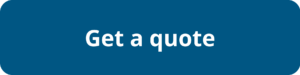 |
 |
- Complexity of models and their impact on efficiency thanks to the graphical triangle
- Surface projection measures to streamline difficult workflows
Sheet metal module
- Save time by quickly copying the properties of multiple elements
- Improved sheet-metal flattening performance (bending, unfolding and flattening operations)
- Improved performance when updating cutting lists
Assembly
- Component preview and interference detection in LDR (large design review) mode
- Creation of Speedpark configurations at top assembly level
- Detection of interference between solids and surfaces
Drawing and MBD
- MBD in this version an Add-In, licenses can be exchanged between users
- Two new parameters designed to facilitate downstream consumption of exported SETP 242 files
Collaboration
- 3DSwym integration for direct conversations from the SOLIDWORKS task panel
- Drawing approval stamps
- Robust traceability, available in the user interface
Rendering tools
- Fast mode optimized for compatibility and performance
- Improved compatibility with standard 3D formats such as gITF
New ECAD and MCAD features
- Full copper tracing data (IDX 3)
- Support for various board contour and cutout modifications on the MCAD side, and corresponding responses on the ECAD side
New on the manufacturing
- Check components before quoting, involve multiple manufacturing items, perform nesting at zero extra cost
PDM
- Access to PDM features from a new tab and check out with the GET command
- Easily access PDM files by opening a new window, and browse the selected item in a new window
- Define default display parameters and options for calculated BOMs
Simulation
- Fluidic and plastic simulation
- New general spring connector enables more accurate definition of a spring with stiffness in all orthogonal directions, as well as torsional and flexural stiffness
- Reuse of median node for meshing
- Improved axis connectors
- New spring connector and old connector available
- New connector for coupling and application of orthotopic properties
- Simulation and modeling of complex spring behaviors
- Reuse of meshing on parts that are used several times in an assembly
What is SOLIDWORKS used for ?
- Create photographic representations of your designs with SOLIDWORKS Visualize
- Create fast, accurate designs with 3D models and 2D drawings of complex parts and assemblies, and share them with your team
- Insert screw and mechanical components into an assembly using Toolbox.
- Use electrical solutions to simplify 3D drawings and design
- Use integrated motion and stress analysis tools to eliminate errors, thanks to SOLIDWORKS Motion
- Consider cost and manufacturability controls for design
What are the benefits of SOLIDWORKS ?
|
 |
SOLIDWORKS application fields
What are the benefits of SOLIDWORKS for design and engineering ?
- Create all your designs quickly and accurately with 3D models and 2D drawings of complex parts and assemblies
- Model-based definition (MBD) for complete 3D design documentation
- Design for cost and manufacturability with cost estimating tools and manufacturability checks
- Interact with team members and control revisions using standardised data management tools
Discipline :
- Equipment Systems
- Mechanical
Desktop solutions offer flexible licensing and deployment options hosted in a customer-managed infrastructure. This ensures that a company’s intellectual property (IP) remains under its control and on its managed hardware.
What are the SOLIDWORKS benefits for management ?
- Improve business productivity by unifying your entire ecosystem connecting people, applications and data in real time
- Connect your team across design, manufacturing, marketing, and service in an integrated, on-site system.
- Organise and consolidate product data
- Benefit from integrated data and product lifecycle management.
- Securely share real-time information and collaborate to drive sustainable innovation.
Discipline :
- Collaboration
- Develop and launch
Engineering data is often exported and converted, which can create inconsistencies and errors during manufacturing. It is therefore essential to reuse the original engineering data, reduce steps and avoid the time-consuming process of exporting data.
What are the benefits of SOLIDWORKS for manufacturing and production ?
- Enable design and manufacturing teams to work simultaneously
- Reduce design errors between each phase
- Accelerate the time to manufacturing
Discipline :
- Machining
- Quality Control
Simulation during the product development phase aims to accelerate design cycles. SOLIDWORKS Simulation provides a suite of simulation tools integrated with the SOLIDWORKS CAD environment. Simulation enables the evaluation of multiple design alternatives using virtual tests to improve product performance, reliability and quality before committing to costly and time-consuming physical prototypes.
What are the benefits of SOLIDWORKS for simulation ?
- Access simulation tools integrated with the SOLIDWORKS CAD design environment
- Run multiple simulation scenarios to determine the best options
- Reduce design cycles while improving innovation
Discipline :
- Computational Fluid Dynamics
- Plastic injection
- Structure
Use the SOLIDWORKS platform to visualise product images, create animations, interactive 3D content, graphic resources and marketing and sales support content.
What are the benefits of SOLIDWORKS for marketing and sales ?
- Visualise products in real quality with photorealistic product photos
- Create immersive virtual reality content to enhance internal evaluations
- Real-time information sharing with marketing and sales teams
- Easily reuse existing 3D models to create content and support
Discipline :
- Marketing content creation
SOLIDWORKS licenses
|
Standard |
|
|
Part |
✔️ |
|
Assembly |
✔️ |
|
Layout of plans |
✔️ |
|
DIMXPERT |
✔️ |
|
IXPRESS |
✔️ |
|
3D Interconnect |
✔️ |
|
FeatureWorks |
✔️ |
|
Utilities |
✔️ |
|
Professional (Standards + the following elements) |
|
|
Edrawing-Pro |
✔️ |
|
Toolbox |
✔️ |
|
ScanTo3D |
✔️ |
|
Photo rendering |
✔️ |
|
Costing Pièce |
✔️ |
|
Design Checker |
✔️ |
|
Scheduler Planner |
✔️ |
|
CircuitWorks |
✔️ |
|
PDM Standard |
✔️ |
|
Tolanalyst |
✔️ |
|
Premium ( Professional + the following elements) |
|
|
Static Simulation |
✔️ |
|
Costing Assembly |
✔️ |
|
Motion |
✔️ |
|
Catia Interconnect |
✔️ |
|
Routing |
✔️ |
|
Eco Conception |
✔️ |
|
Surface unfolded |
✔️ |
|
Ultimate ( Premium + the following elements) |
|
|
Project Planner |
✔️ |
|
Lean Team Player |
✔️ |
|
Product Release Engineer |
✔️ |
|
3D Product Architect |
✔️ |
|
Structural Designer |
✔️ |
|
3D Motion Creator |
✔️ |
|
3D Render |
✔️ |
|
Product Communicator |
✔️ |
|
3D Demonstrator |
✔️ |
|
3D Structure Creator |
✔️ |
|
3D Mold Creator |
✔️ |
|
3D Sheet Metal Creator |
✔️ |
|
3D Learner |
✔️ |
|
Manufacturing Definition Creator |
✔️ |
|
3D Creator |
✔️ |
|
3D Sculptor |
✔️ |
>> Find out more about SOLIDWORKS Ultimate
3DEXPERIENCE WORKS solution portfolio
A platform which combines the best of SOLIDWORKS and 3DEXPERIENCE for small businesses, start-ups and students! 3DEXPERIENCE WORKS provides companies with a seamless and collaborative working environment in the cloud.
3DEXPERIENCE WORKS helps optimize the product design cycle, improve productivity through product development and manufacturing processes while collaborating in real time during the product development process.


