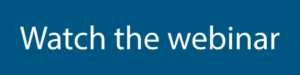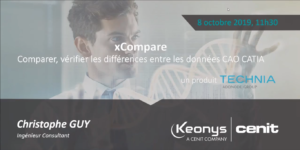Q-Checker software
Federate your working methods and accelerate your CATIA data exchange flows with Q-Checker.
Q-Checker allows companies to comply with internal and external quality and methodology guidelines. Compliance with quality standards and norms makes Q-Checker a tool that is fully integrated into the design process. Errors that have previously occurred in later phases of the process are avoided right from the start thanks to Q-Checker.
With Q-Checker :
- Save time on the quality of your models
- Increase the reliability of results
- Make sure you meet the legal requirements and/or the requirements of your company and your partners.
Would you like to know more about the solution?
Watch our webinar replay
In this webinar you will find out how:
- Check and analyze defects in CAD data (CATIA V5, SMG and JT)
- List errors according to methodologies and standards
- Editing a clear report
- Facilitating exchanges between services and partners
- Reduce exchange flows
Areas of application
Exchanges with OEMs
Meet the requirements of the principals and avoid costs due to errors
For companies in the automotive, aerospace or other sectors, data quality is a key point in the design process. Changes are permanent in the development cycle, and CAD data is continuously exchanged.
Key advantage :
- Adherence to manufacturers’ standards and norms
- Shorten the exchanges
- Ensure the quality of the data delivered
Q-Checker is an educational tool
Q-Checker will allow CATIA users to easily understand internal methodologies
Q-Checker becomes an educational tool thanks to the html help fully adaptable to the company’s methodologies. The designer is helped and learns the rules of qualities and methodologies throughout its design.
Key advantages :
- Q-Checker teaches the user the mistakes that should not be made again.
- The html help explains to the user the methods to be used.
- The user enriches his experience thanks to Q-Checker.
xCompare software
Compare your CATIA CAD models with the xCompare tool.
xCompare is a quick and easy way to highlight differences between two versions of CAD data, to edit a report, to facilitate exchanges and to avoid omissions. Manual checking involves the risk of human error, as changes can be omitted in complex models. xCompare ensures that all changes are found.
The complexity of models, accelerating lifecycles, exchanges between departments and partners, CAD changes are numerous and sometimes difficult to detect. The rapid evolution of CAD data and its complexity requires a lot of time in the analysis of version differences.
The xCompare tool will therefore give you the possibility to check and compare the evolutions of your CAD data (CATIA V5, SMG and JT), to list the differences between two versions of a drawing. After the analyses, it edits a clear report of the results obtained in order to highlight the differences found during the comparison. In the long run, this tool will make it easier and reduce the flow of exchanges with your partners.
With xCompare :
- Save time by comparing your models
- Increase the reliability of results
- Make sure you meet legal requirements and/or your company’s requirements
Would you like to know more about the solution?
Watch the replay of our webinar.
In this webinar you will discover how to :
- Check and compare CAD data trends (CATIA V5, SMG and JT)
- List the differences between two plan versions
- Editing a clear report
- Making it easier to trade between services and partners
- Reduce exchange flows
Areas of application
Analyze the evolution of a document
Quick detection of the latest changes in CAD data
In the design lifecycle, requests for changes are frequent. xCompare will allow us to verify the correct application of all these changes thanks to the html report.
Key benefits :
- List all modifications in an html report
- Check that the modifications have been properly taken into account
Exchange of data
Inform partners of the latest changes
When exchanging data, it is important that the partners receiving the data are informed of the latest changes. The xCompare html report accompanying the data will inform the partner of the changes very precisely.
Key benefits :
- Inform partners of the latest changes
- Ensuring proper follow-up of changes